- Duration: 1 day
Microsoft Power Platform Fundamentals
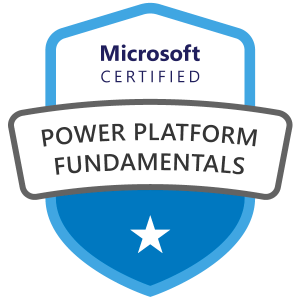 Microsoft Power Platform is a low-code/no-code suite of tools designed to help businesses automate processes, build applications, analyze data, and create AI-powered chatbots. This course introduces you to the core components of Power Platform—Power Apps, Power Automate, Power BI, and Power Virtual Agents—and their business value.
Microsoft Power Platform is a low-code/no-code suite of tools designed to help businesses automate processes, build applications, analyze data, and create AI-powered chatbots. This course introduces you to the core components of Power Platform—Power Apps, Power Automate, Power BI, and Power Virtual Agents—and their business value.
You will learn how to build custom applications using Power Apps, automate workflows with Power Automate, create data-driven reports and dashboards in Power BI, and develop AI-driven chatbots using Power Virtual Agents. The course also covers Dataverse, the secure data platform that powers Power Platform applications.
By the end of this course, you will have hands-on knowledge of how to leverage Microsoft Power Platform to enhance productivity, streamline business operations, and make data-driven decisions efficiently.
1. Introduction to Microsoft Power Platform
Learn about the components of Microsoft Power Platform, the business value for customers, and security of the technology.
Click here to know more
2. Introduction to Dataverse
Learn about the basics of Dataverse and explore ways you can connect and customize data connections to Microsoft Power Platform applications.
Click here to know more
3. Introduction to Power Apps
Learn about the value and capabilities of Power Apps and ways other organizations have leveraged this technology to build simple applications for their business.
Click here to know more
4. How to build a canvas app
Power Apps allows businesses to create custom solutions for everyday problems. In this module, you will learn how to build and customize a canvas app from scratch.
Click here to know more
5. How to build a model-driven app
Learn how you can leverage Power Apps to create model-driven apps with little or no code.
Click here to know more
6. Introduction to Power Automate
Microsoft Power Automate is all about process automation. Power Automate allows anyone with knowledge of the business process to create repeatable flows that when triggered leap into action and perform the process for them.
Click here to know more
7. How to build an automated solution
Learn how you can leverage Power Automate to build simple workflow to help improve productivity and simplify tasks.
Click here to know more
8. Introduction to Power BI
Learn how you can leverage Power BI to easily build reports and dashboards with interactive visualizations and see how other organizations have used this solution to drive business results with actionable insights.
Click here to know more
9. How to build a dashboard
Power BI helps business users and developers alike to easily analyze, visualize, and collaborate on data. This module will teach you how to do all of that without affecting your underlying dataset.
Click here to know more
10. Introduction to Power Virtual Agents
Learn about the value and capabilities of Power Virtual Agents and ways organizations can leverage this technology to build chatbot solutions for their business.
Click here to know more


Leave feedback about this
You must be logged in to post a comment.