
Level: Beginner to Intermediate
Prerequisites: Basic computer literacy, familiarity with Excel or spreadsheets recommended
Tools Required: Microsoft Excel, Google Sheets, Tableau Public / Power BI (optional), Python (basic use), Google Colab or Jupyter Notebook
Certification: Certificate of Completion from Thakral Global Learning + Prep for IT Specialist: Data Analytics Certification (Certiport/Pearson)
📖 Course Overview:
This course introduces learners to the core concepts of data analytics, equipping them with the skills to analyze, interpret, visualize, and communicate data insights effectively. Aligned with the IT Specialist: Data Analytics Certification, learners gain hands-on experience in data collection, cleaning, exploration, visualization, and basic statistical analysis using popular tools. Ideal for students, professionals, and aspiring analysts.
✅ Learning Outcomes:
By the end of this course, learners will be able to:
- Understand the data analytics process and lifecycle
- Collect, clean, and structure data for analysis
- Use tools like Excel and Python to explore and analyze datasets
- Create data visualizations and dashboards using Tableau or Power BI
- Interpret results to support data-driven decision-making
- Prepare for the Certiport IT Specialist: Data Analytics certification exam
🧩 Course Modules:
Module 1: Introduction to Data Analytics
- What is data analytics?
- Types: Descriptive, diagnostic, predictive, prescriptive
- Data analytics lifecycle: Collect → Clean → Analyze → Visualize → Interpret
- Data analytics roles and career paths
Module 2: Data Types, Sources & Collection
- Structured vs. unstructured data
- Quantitative vs. qualitative data
- Collecting data: surveys, databases, APIs, logs
- File types: CSV, Excel, JSON
Module 3: Data Cleaning & Preparation
- Handling missing or inconsistent data
- Filtering, sorting, and formatting data
- Data validation and transformation
- Hands-on: Cleaning sample data in Excel or Python (Pandas)
Module 4: Exploratory Data Analysis (EDA)
- Understanding distributions, patterns, and outliers
- Sorting, grouping, pivot tables (Excel)
- Descriptive statistics: mean, median, mode, standard deviation
- Hands-on: Summary reports and insights using real-world datasets
Module 5: Data Visualization Techniques
- Importance of data storytelling
- Charts: bar, pie, histogram, scatter, line, heatmaps
- Dashboards and reports
- Tools: Tableau, Excel Charts, Power BI
- Hands-on: Build an interactive dashboard
Module 6: Introduction to Statistical Analysis
- Basics of probability and statistics
- Correlation and causation
- Hypothesis testing (intro level)
- Regression analysis overview
- Hands-on: Simple correlation analysis and trend forecasting
Module 7: Data Ethics & Security
- Data privacy and regulations (GDPR, HIPAA overview)
- Ethical data use and decision-making
- Bias in data and its impact
- Data anonymization techniques
Module 8: Case Studies & Real-World Applications
- Business intelligence and KPI tracking
- Marketing analytics
- Sales forecasting
- Healthcare and education data use cases
- Hands-on: Analyze a real dataset and present findings
Module 9: Certification Prep & Capstone Project
- Review key concepts
- Practice questions and quizzes
- Capstone project: Analyze a dataset, build a dashboard, and present insights
- Mock test and feedback
- Exam readiness checklist for Certiport
📝 Assessment & Evaluation:
- Quizzes after each module
- Lab assignments using real-world datasets
- Capstone analytics project with dashboard and insights report
- Final certification mock test
💼 Career Pathways:
- Junior Data Analyst
- Business Intelligence (BI) Analyst
- Marketing Analyst
- Operations Analyst
- Excel/Spreadsheet Specialist
- Gateway to Data Science and AI careers
🌟 Why Choose This Course at Thakral Global Learning?
- Aligned with Certiport’s IT Specialist: Data Analytics certification
- Practical, hands-on exercises with real datasets
- Industry-relevant tools: Excel, Tableau, Python, Power BI
- Personalized feedback and one-on-one guidance
- Prepares learners for both academic and industry-level opportunities
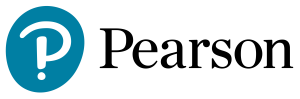
![]()

