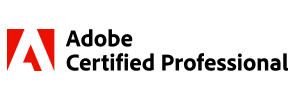![]()
Level: Beginner to Intermediate
Prerequisites: Basic computer literacy
Software Required: Adobe Illustrator (latest version recommended)
Certification: Certificate of Completion from Thakral Global Learning
📋 Course Overview:
This course is designed to prepare individuals for the Adobe Certified Professional in Graphic Design and Illustration Using Adobe Illustrator exam (2022/2023 version). You will master essential Illustrator tools, from creating vector artwork to exporting designs for web, print, and video. This training focuses on equipping you with foundational design skills, understanding the Illustrator workspace, and applying design principles effectively in various project settings.
🎯 Target Audience:
- Aspiring Graphic Designers: Those who wish to pursue a career in graphic design or illustration using Adobe Illustrator.
- Entry-Level Designers: Individuals seeking Adobe certification and a solid grasp of design software.
- Freelancers: Independent professionals who want to showcase their expertise in Illustrator for various design projects.
- Marketing Professionals: Those working with branding, promotional materials, and digital content design.
- Students and Educators: Individuals in design courses looking to formalize their Adobe Illustrator skills with certification.
🔑 Prerequisites:
- Basic understanding of design principles (color theory, typography, layout).
- Familiarity with basic digital design concepts.
- Experience with computers and design software (ideally Adobe Creative Cloud applications).
- 150 hours of hands-on experience with Illustrator is recommended for optimal preparation.
⏰ Course Duration:
The course duration is approximately 8-12 weeks, with 3-5 hours per week dedicated to learning and practicing Illustrator concepts. The total estimated time is 40-60 hours, which includes quizzes and hands-on projects.
📚 Course Modules:
1. Working in the Design Industry
- Objective: Understand the industry context for graphic design and illustration.
- Topics:
- Client goals, target audience, accessibility.
- Copyrights, permissions, and licensing.
- Typography and visual elements in design.
2. Project Setup and Interface
- Objective: Learn how to set up Illustrator documents and customize the workspace for various design tasks.
- Topics:
- Document creation for print, web, video, and mobile.
- Interface navigation and customizing the workspace.
- Using guides, grids, and non-printing tools.
3. Organizing Documents
- Objective: Organize and manage layers and objects within Illustrator for a streamlined workflow.
- Topics:
- Using and modifying layers and sub-layers.
- Managing opacity, masks, and object visibility.
4. Creating and Modifying Visual Elements
- Objective: Master the core tools in Illustrator to create vector graphics, manipulate text, and apply design elements.
- Topics:
- Creating artwork with drawing tools, Pen tool, and Brush tool.
- Managing text: typography, text flow, and converting text to graphics.
- Modifying selections, objects, and visual elements.
- Applying graphic effects and styles.
5. Publishing Digital Media
- Objective: Learn how to export and prepare digital assets for various media platforms.
- Topics:
- Exporting files for print, web, and video.
- Managing file formats (vector vs raster).
- Packaging Illustrator projects and managing fonts/images for delivery.
6.Learning Objectives:
Upon completion, participants will be able to:
- Set up and configure Illustrator for various design projects.
- Use tools like the Pen tool, Brush tool, and type settings to create professional graphics.
- Organize design elements using layers and manage complex documents.
- Export designs for use across different digital and print platforms.
- Prepare for the official Adobe Certified Professional Illustrator exam.
📝 Assessment and Certification:
The course includes quizzes, practical assignments, and a mock exam to test your skills. Successful completion of the course provides a Certificate of Completion. Afterward, you can sit for the Adobe Certified Professional Illustrator exam.
🛠️ Course Materials:
- Access to Adobe Illustrator (2022/2023 version).
- Supplementary resources from Adobe’s website.
- Practice files and templates for hands-on projects.
- Access to course forums and peer support.
💬 Additional Information:
- Support: Course support is available via Q&A forums and one-on-one consultations.
- Software: Ensure you have Adobe Illustrator 2022/2023 installed.
- Practical Application: Hands-on practice is essential to mastering Illustrator’s tools and workflows.
🎉 Conclusion:
This course prepares you for the Adobe Certified Professional in Graphic Design and Illustration Using Adobe Illustrator certification, providing you with essential skills to become proficient in design and illustration for various media platforms.