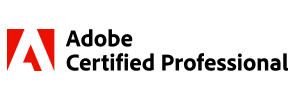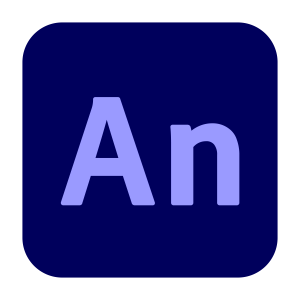
Level: Beginner to Intermediate
Prerequisites: Basic computer literacy and familiarity with digital graphics
Software Required: Adobe Animate (latest version recommended)
Certification: Certificate of Completion from Thakral Global Learning
📝 Course Description:
This course prepares learners for the Adobe Certified Professional in Multiplatform Animation Using Adobe Animate 2021 (v21.x) certification. Through hands-on lessons, projects, and assessments, learners will gain comprehensive knowledge in animation design, publishing techniques, asset management, and industry-standard practices using Adobe Animate.
🎯 Course Objectives:
By the end of this course, learners will be able to:
- Understand key concepts in project requirements, target audience, copyright laws, and communication techniques.
- Navigate and utilize Adobe Animate’s interface, tools, and workspace efficiently.
- Create and organize assets using layers, symbols, and libraries.
- Create animations using the timeline, tweens, camera, and audio synchronization.
- Publish animations across different platforms with appropriate export settings.
🧠 Target Audience:
- Aspiring animators and motion graphics designers
- Multimedia and graphic design students
- Educators and content creators
- Professionals seeking Adobe certification
🧰 Software/Tools Used:
- Adobe Animate 2021 (v21.x)
- Adobe Creative Cloud
- Web browser and mobile device (for publishing and testing)
📚 Course Modules & Topics:
Module 1: Working in the Animation Industry
- Project requirements and planning
- Stakeholder roles and feedback
- Copyright, permissions, and licensing
- Effective communication and accessibility
Module 2: Project Setup & Interface
- Creating and managing projects
- Workspace configuration and shortcuts
- Document settings and platform optimization
Module 3: Organizing Documents
- Timeline management and frame rates
- Layers and asset organization
- Working with symbols and libraries
Module 4: Creating and Modifying Visual Elements
- Drawing tools and color application
- Text formatting and integration
- Bitmap and vector image handling
- Import/export and camera effects
Module 5: Creating Animation
- Keyframes, tweens, and motion paths
- Frame-by-frame animation
- Audio synchronization
- Using camera and onion skinning
Module 6: Publishing and Exporting
- Publishing for multiple platforms (web, mobile, etc.)
- Export settings and output types
- Accessibility and file format compliance
🧪 Assessment Methods:
- Module Quizzes
- Capstone Project (Animated short)
- Mock Exam (based on Adobe certification format)
- Peer & Instructor Reviews
📜 Certification:
Upon completion, students will be prepared to take the Adobe Certified Professional exam in Multiplatform Animation Using Adobe Animate 2021 (v21.x).