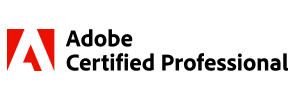![]()
Level: Beginner to Intermediate
Prerequisites: Basic computer literacy and familiarity with web browsers
Software Required: Adobe Dreamweaver (latest version recommended)
Certification: Certificate of Completion from Thakral Global Learning
📖 Course Overview:
This course provides a comprehensive introduction to web authoring and development using Adobe Dreamweaver, a powerful visual and code-based web design tool. Learners will explore HTML, CSS, responsive web design, and interactive content creation, using Dreamweaver’s intuitive interface to build professional websites. Ideal for aspiring web designers, small business owners, digital marketers, and content creators, this course balances creative design and technical know-how for real-world web publishing.
🎯 Course Objective
Equip learners with the skills and knowledge to design, develop, and publish professional, responsive websites using Adobe Dreamweaver. The course aligns with the official Adobe Certified Professional exam standards.
📦 Modules Overview
Module 1: Working in the Web Industry
- Identify the purpose, target audience, and design needs for websites
- Communicate effectively with clients and team members using industry-standard planning tools
- Understand legal considerations, licensing, and ethical use of digital assets
- Gain fundamental knowledge of SEO, security, and essential web development technologies
- Apply basic design principles and best practices in UI/UX
Module 2: Project Setup and Interface
- Define new sites with proper settings including local, remote, and testing servers
- Create new pages using templates and frameworks
- Navigate and customize Dreamweaver’s interface for efficient workflow
- Configure preferences, panels, and toolbars to match project needs
- Manage digital assets and directories using the Files and Assets panels
Module 3: Organizing Content on a Page
- Structure content using semantic HTML and a well-defined DOM hierarchy
- Apply responsive and adaptive design techniques for multi-device compatibility
- Utilize CSS media queries, Bootstrap, and flexible units to support various screen sizes
Module 4: Working with Code to Create and Modify Content
- Use HTML to organize and display content, including images, videos, and text
- Differentiate between inline and block elements, and apply proper semantic tags
- Style pages using CSS via inline, internal, and external stylesheets
- Create and manage CSS selectors, rules, and layout properties
- Add interactivity using forms, JavaScript snippets, and HTML5 canvas
Module 5: Publishing Digital Media
- Prepare projects for publishing with proper server settings and testing
- Perform usability, accessibility, and validation checks before launch
- Save, manage, and publish web content using Dreamweaver’s built-in tools
- Utilize file synchronization, version control, and site-wide updates
📝 Assessments & Activities
- Practical exercises and hands-on tasks
- Quizzes and conceptual checks
- Final project: complete responsive website
- Certification exam review and mock tests
🧰 Tools & Requirements
- Adobe Dreamweaver 2021
- Modern browser
- Internet access
- Optional: Git, FTP tools, graphic assets